First of all, read this article first so that you will know why "Ads shouldn't be placed under a title or section heading in a way that implies that the ads are not ads".
But this is allowed IF you put "sponsored links" or "advertisements" just below the post title (which means Post Title - Advertisements - Google Adsense). Just like what I did on this blog. Note only the text "sponsored links" or "advertisements" are allowed.
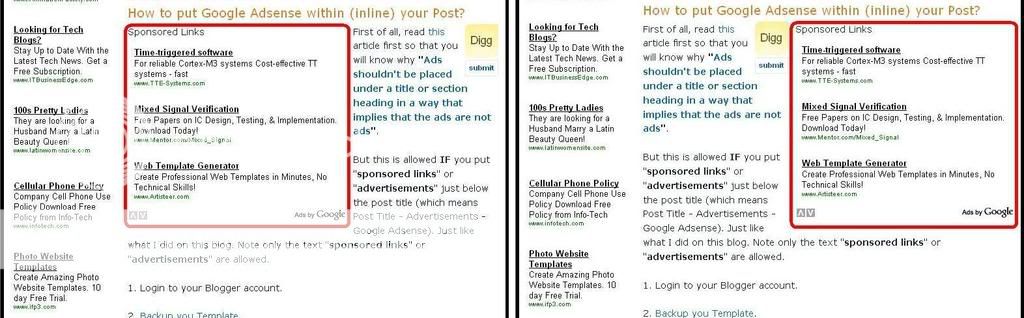
Step by step tutorial on how to put Google Adsense within (inline) your Post Content.
1. Login to your Blogger account.
2. Backup you Template.
3. Check the Expand Widget Templates checkbox.
4. Locate the code <data:post.body/>
5. Just before this code paste your Google Adsense code. (Parse your Adsense code first before you paste it as your are pasting it directly on your XML code not within a HTML/JavaScript widget. You can parse your Google Adsense code here.)
6. Put your Adsense Code between div tags:
<div style='float:right; margin-left:10px;'>
</div>
If you want your Adsense to be displayed on the right side of your post, just change the float value to right.
So your code should look something like this:
<div style='float:right; margin-left:10px;'>
YOUR PARSED ADSENSE CODE
</div>
If you want your Adsense to be displayed on the left side of your post, just change the float value to left.
So your code should look something like this:
<div style='float:left; margin-right:10px;'>
YOUR PARSED ADSENSE CODE
</div>
7. Click SAVE TEMPLATE.
View your blog and it will now have an Adsense within your Post. But PLEASE DON'T FORGET to put the text "sponsored links" or "advertisements" just like what I did.



























5 comments:
I have a problem with my blog at http://www.ultrapixelshots.blogspot.com hope you can give help maybe by email?
Hi Fook Weng,
Thanks for visiting and for leaving a comment. What happened to your blog? It seems that the layout are messed up. Actually I have used this layout before but I changed it since I personally don't like the layout anymore.
I visited your site and it loads very slowly. So I suggest that you change your layout or drop some of your ads.
But if you really want to stick with the layout, then I will help you.
What particularly is your problem with your layout?
Thanks for offering me your help,can we communicate through email at
henryjoe_05@hotmail.com whereby i can copy the portion of the script?.
Hi Weng,
Actually the script you are looking for is already in the instructions above.
Just follow my instructions above and I am sure that you will get it right.
BUT... first don't forget to backup your template ^_^
Let me tell the truth, i was searching some thing else in google, and, come here by chance, but, After reading all your post – I would like to thanks you for sharing this amazing information for readers.
Post a Comment